Within moments of being introduced to the Verso App, I saw a natural connection with English, social studies and science. I immediately emailed a few colleagues who teach those subjects and with in a week Verso based lessons were planned and carried out. I feel blessed because I work with teachers who are willing to test out ideas. Their fearlessness fuels innovation. Thank you Kathryn, Jeannie and Steve!!
Even though, I didn’t connect Verso and math automatically, the app does have a place in math classes. I provided a few examples of how to integrate Verso and math later on in this post. To experience these tasks as a student, create a student verso account, enter SOVDC2 for the class code, check out the links and comment like a class participant. For anyone who had other examples, please share your ideas through the comment section. I would love to hear them!!
Article Overview
- General information
- Tips for Before, during and after the lesson
- Student/Teacher testimonials
- Math examples
- English example
- Teacher testimonial from Jeannie
A. General Information
- Verso has 2 types of accounts – Teacher and Student
- The 2 accounts look slightly different.
- Teacher Account: You can
- Create the activity
- Access and edit the link
- Edit the title and the main question.
- See the names of all students attached to their responses.
- Facilitate the academic conversations
- The teacher view displays
- The link
- The question
- The percentage of students who have completed the task
- The number of comments
- How many responses have been submitted
- How many students you’re waiting for to answer.
- All responses with student names
- Student Account: Students can
- Access the link and complete the activity.
- Read classmates’ responses
- Participate in anonymous academic conversations
- Names not displayed when logged in as a student.
- Student view displays
- The link

- The Question
- The choice to rate the activity
- Space to type and submit response
- Students don’t have editing capabilities. They can’t even edit their responses once submitted.
- Once students submit an answer, they can read the other responses and begin academic conversations.
- The link
- As a teacher, its beneficial to create both a teacher and student account. You will need to use 2 separate emails to set up the accounts. One email for the student account and a separate one for the teacher account.
*****************************************
B. Preparing the Lesson
Teacher Responsibilities:
- Create a Verso account.
- Create a class
- Then add activities.
- To create an activity, you can upload a document, attach a link or connect to your Google Drive. The fourth choice, Copy Existing, allows you to make a new copy of an existing activity. This feature is convenient, if you intend to use the same activity for different classes.
5. Once you’ve attached the link, enter the activity’s title
6. Enter the Instructions and question you wish your students to answer.
Student Responsibilities:
- Students must have an email account. For they use their email to set up a Verso App student account.
- Once a student creates an account, they can log in and join a class.
- I created a class for this blog for anyone who’d like to experience the student perspective. Create a student account and join the class: SOVDC2. You can now check out all the English and/or math activities posted.
C. During the Lesson
Teacher responsibilities:
- Help with technical needs.
- Discuss digital etiquette.
- Explain that Verso is an educational media app that works like a social app because students are able to like or comment on someone’s answer. It’s different because responses contribute to an academic conversation. Responses must be school appropriate and on topic. Save the silly comments for social media.
- I also explain that many online college courses require students to respond to articles and give feedback to fellow classmates. The college students are graded on their online responses and feedback.
- Once students are logged into your class, they are free to begin.
- As students begin to respond, you can read and reply to their responses. Like social media, teachers can reply directly to a student. Teachers often respond by asking students to elaborate on their answer or by asking a question that builds on the students first response. Bottom line: Respond in ways that allow students to continue the conversation
Student responsibilities:
- Log in.
- Enter class code.
- Adhere to established digital etiquette guidelines
- Complete the activity.
- Once a student submits a response, he/she has access to all other student responses. Students are then required to read all entries and directly respond (by “liking” and commenting) to a few.
- The feedback aspect of the app is anonymous. The only person who can see student names is the teacher. Classmates don’t know who they are responding to. Although many students want to know who “liked” their post, a vast majority of students appreciate being anonymous.
- If you’d like to participate as a student. Create a student account and join the class: SOVDC2. I created a class specifically for this blog. Feel free to try any of the posted activities.
- Student reactions to the Verso App!!
D. Concluding the lesson
Teacher responsibilities
- Once all students have completed the activity, responded and reacted to their classmates’ entries. then it’s time to transition from the online part to the face-to-face part.
- Engage the students in an activity that requires them to discuss the results and reactions to the online piece.
**************************************************
E. Verso and Math (Desmos & WODB)
- Desmos is an incredible graphing calculator and they’ve recently unveiled it’s latest feature, Activity Builder. In Activity Builder, teachers can develop a sequence of small tasks in which each task builds on the previous one.
- If you a looking to focus on one specific area, then combining Desmos and Verso is another option. The Verso platform allows you to give direct feedback quickly.
- To see the student perspective when combining Verso with activities such as, Desmos and Which One Doesn’t Belong (WODB), please create a student Verso account. Use the class code: SOVDC2 to find the math activities.
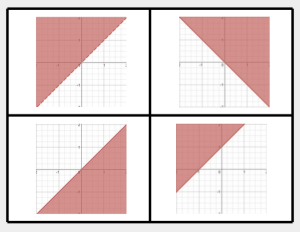 ****************************************************
****************************************************
F. Verso and Walt Whitman – A Lesson
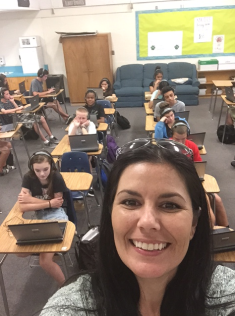 Jeannie decided to introduce poetry using the Verso App. Students logged on, watched the linked video and responded accordingly. If you’d like the student perspective on Jeannie’s activity, then create a student Verso account and join the class: SOVDC2. I recreated Jeannie’s activity.
Jeannie decided to introduce poetry using the Verso App. Students logged on, watched the linked video and responded accordingly. If you’d like the student perspective on Jeannie’s activity, then create a student Verso account and join the class: SOVDC2. I recreated Jeannie’s activity.- The rest of Jeannie’s Walt Whitman poetry lesson can be found here.
- Jeannie sent me this text the Sunday morning after we introduced her students to the Verso App: On Friday, my honors kids only had time to watch the Carpe Diem video (a second Verso activity) and do a quick response. They didn’t have enough class time to read
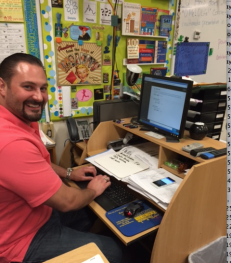 and respond to each other. I told them if they logged on over the weekend and had some academic conversations, I might be inclined to throw some extra credit points their way. I didn’t think they’d actually bother to, but they did! I’m reading through some great comments in the comfort of my rocking chair, in my jammies, drinking coffee. This is the life!
and respond to each other. I told them if they logged on over the weekend and had some academic conversations, I might be inclined to throw some extra credit points their way. I didn’t think they’d actually bother to, but they did! I’m reading through some great comments in the comfort of my rocking chair, in my jammies, drinking coffee. This is the life! - Steve co-teaches with Jeannie. As Jeannie and I walked around the room reading responses on student computers, Steve facilitated the on-line conversation.



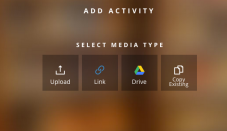
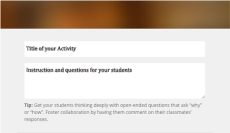

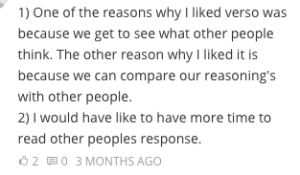
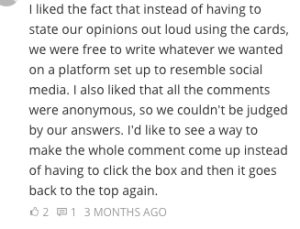
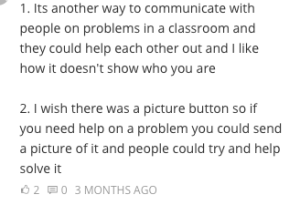
Pingback: Kicking Off Genius Hour – A Guide | Communicating Mathematically
It is so funny to run across your post- I was just working with a couple of math teachers on ways to merge the mathematical capabilities of Desmos with Verso’s interactive nature for open responses, and your post was one of those that popped up! Thanks so much for writing it – great resource.
Personally, I would love to see Desmos add a rating / interaction option ala Verso or a voting option ala Socrative for responses within the group- seems as if it would streamline the all-important secondary interaction with the first iteration of thinking.
LikeLike
I’m starting to relate blogging to the famous line in the movie, A Field of Dreams – If you build it, they will come.
I started blogging as a personal challenge and I’m amazed that people all over the world have seen my work. Kind of mind blowing
LikeLike