Inspiration
In August of 2014, I stepped out of the classroom to become a middle level math TOA/coach. After 21 years of teaching, I craved a different challenge and found that challenge with Desmos. Once I learned how to make AB’s, I was hooked and began creating Activity Builders for my teachers.
Roughly 2.5 years later, I switched from being a Math Coach/TOA to be an Instructional Technology TOA. My interest in Desmos was the catalyst. 18 Months of creating and testing activities, providing Desmos based PD and participating in the Desmos Cohort lead me down a new path. The switch seemed inevitable.
Now, I work with teachers K-12 regardless of the subject. This new position stretches my established tech skills while continually adding more. The learning is constant and welcomed.

My district is going Google. Our teachers received their Google accounts toward the end of the 2016-17 school year. When school starts up again, student accounts will be activated. Upon hearing the district’s plan for the first time, I began studying for and then passed the Google Certified Educator Level 1 exam. While studying, Google Sheets became a high interest app.
Members of our Instructional Technology and Math TOA Teams attended a math based Alice Keeler training. Participants received the book, Teaching Math with Google Apps that she co-wrote with Diana Herrington. Her section on Pixel Art intrigue me. The combination of Google sheets, conditional formatting and math spoke to my creative side. I had to create my own.
Participants received the book, Teaching Math with Google Apps that she co-wrote with Diana Herrington. Her section on Pixel Art intrigue me. The combination of Google sheets, conditional formatting and math spoke to my creative side. I had to create my own.

Alice, Me, Jorge, Caleb and Jen H.
*************************************************************************************
Google Sheet Math Activities
Although I work with k-12 teachers of all subject areas, math will always be my first love. Designing and field testing math activities is a passion of mine. My new position takes me out of my middle level comfort zone and broadens my client base. For now, I can also collaborate and design activities for elementary and high school teachers.
The goal, for my first google sheets activity, was to create a visual representing the addition of integers. It’s more of an exploration tool. The open design allows students and teachers to use the tool however it best fits their needs. Click here to make your own copy.
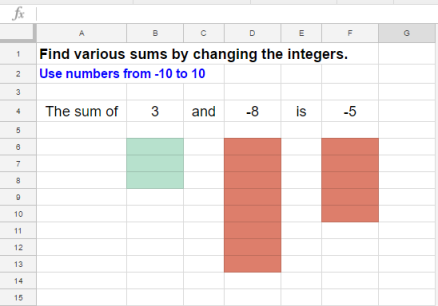
**********************************************************
Imitation is the Sincerest Form of Flattery
– Charles Caleb Colton
My second activity is not original in any sense. I sat down with Keeler’s book, Teaching Math with Google Apps, read the section on pixel art and used her techniques to create a 4th grade multiplication activity. The activity contains 3 questions. 1 question per sheet. Click here to make your own copy.
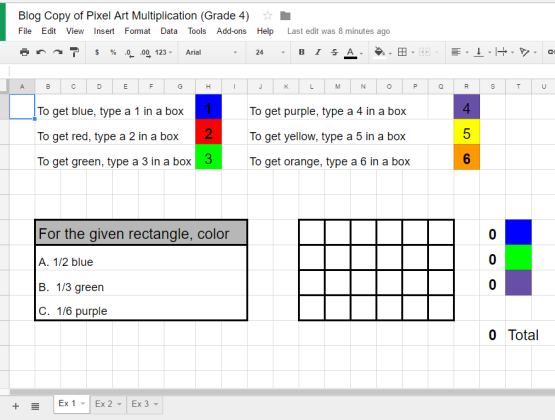
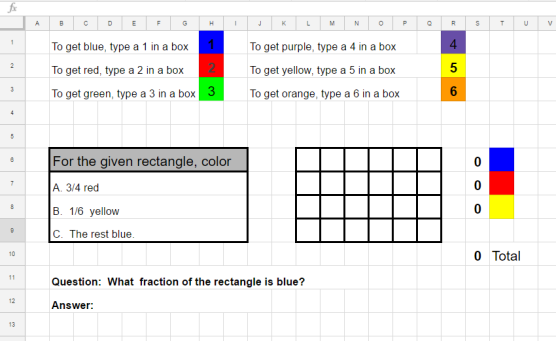
********************************************************
Closing Thoughts
As I look forward to our district’s venture into Google Apps and my task of helping teachers of all subjects integrate more technology into their lessons, I feel compelled to state that technology alone is not the answer to increase student engagement and learning. Effective lessons overlap content, pedagogy and technology. How a teacher uses technology to foster discussion, collaboration and reflection within their subject area is the key to creating engaging lessons and increasing student learning.
Hi Jen,
did you try the tools already with students? If you did, did they like your app and ideas? Its very interesting for us to know if schools and teachers in the USA are open for new technologies in the classroom? In germany the use of learning apps on the computer (like yours) is very rare, because the teachers are mostly too lazy or dont have enough time to produce these apps and they like to “teach in traditional form.”
We´re happy to hear your experiences!
Sophia
LikeLike
Sophia,
I have not had the opportunity to field test the activities with students. I have shared the Pixel Art tasks with a few elementary teachers and math coaches. They liked it and agreed to field test the activity during the upcoming school year. I’ll be blogging about the experiences.
Thanks for reading!
Jenn
LikeLike
Interesting post, Jenn!
LikeLiked by 1 person