This is my first August as an Instructional Technology TOA and my colleagues and I are off the hook busy. It’s common for me to start my day at the district office before heading off to 1 or 2 school sites. My district has recently given all students, faculty and staff Google accounts, which means I field a lot of different questions and requests daily. Some I know how to respond to immediately while others require research prior to answering.
Customer service is a top priority. As a department, the director, coordinators, office staff and the 4 instructional techs work together to provide a positive customer service experience for all our teachers and staff. Which is why, I never go anywhere without these 4 items. They keep me organized and efficient.
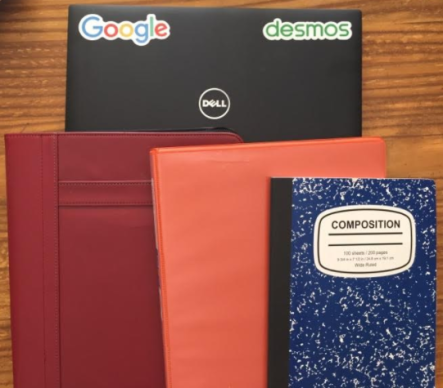
**
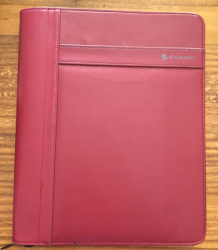
The red binder holds my yearly planner where all appointments are recorded. I also record my appointments on an on-line calendar. However, if I’m walking across campus and a teacher asks if I’m open next Monday, there’s not enough time to open up my computer. Instead, I grab my red binder and access my weekly and monthly schedule within seconds.
**
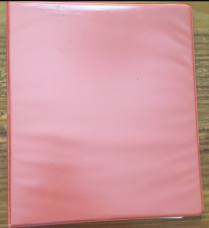
Any technical procedure that I’d have to complete unexpectedly or on the fly are stored in my orange binder. I’ve typed out the steps and stored them in a folder on my computer, but the hard copy saves precious time when at sites.
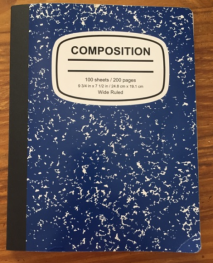
The blue composition book holds:
- Questions that I have to follow up on
- Comments that I have to relay back to the department
- Requests made
- Trouble shooting steps taken when working out a problem
- Technical steps that I have to write up, store in a folder, then put in my orange binder
- Interesting pieces of information that I want to learn more about, etc…
**
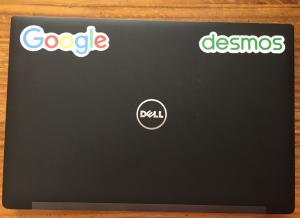
When I flip back through the pages of my composition book to address the questions, comments and requests, the follow up happens through my computer. The research, the emails, the scheduling – all of it done on my computer.
As the stickers suggest, Google and Desmos are 2 programs I promote. My district has gone Google, therefore I became Google Educator Level 1 certified. I spend a considerable part of my day either training teachers on Google apps and/or learning how the apps can best be utilized in the classroom.
I’m also a Desmos fellow. Desmos is a dynamic graphing calculator program that allows students to interact with math. One can find the calculator at Desmos.com. For me, I spend time on teacher.desmos.com creating activities for teachers from kindergarten to high school.
I love my job. It’s fast paced and each day brings a different adventure. If I didn’t have my red yearly planner, orange binder, blue composition book and computer, I would not provide the positive customer service experience my department prides itself on!
Pingback: SOS Organization for Teachers | I Speak Math
I want to know more about your calendar notebook…do you keep both the notebook and Google calendar accurate or do you just transfer from the notebook to Google Calendar? Curious to hear your system.
LikeLike
I work off of two on-line calendars (outlook). One is the joint tech training calendar and the other for my personal teacher appts. I need to see how my appts compare timewise with the department appts.
I haven’t switched to Google b/c our office staff uses Outlook. They often book us for school site trainings and add it to the joint tech calendar.
I update all calendars (on-line and hard copy) daily (when needed). My affinity for the physical red planner is akin to reading a physical book. I like that experience better than reading e-books or scheduling on an e-calendar. Therefore, the extra time needed to update all is worth it.
Plus, teachers often ask to schedule time when I’m walking around campus. Teachers don’t have time to wait for me to boot up my computer. In that situation, it’s quicker to pull out my planner and jot down a name on the specified date, in the correct time slot, than creating a new event on an e-calendar.
LikeLike