Inspiration
I’ve created several hidden number pictures using the conditional formatting feature within Google Sheets. One of the teachers I work with wanted to learn how to create her own designs. This activity is the result of the training session.
The Hidden Picture
When you click to make your copy, this snapshot is what you’ll see. A framed box holding the hidden picture is on the left and a question and answer section on the right. When a correct answer is entered the reddish color turns green and the corresponding cells begin to reveal a picture. Click here for your own copy
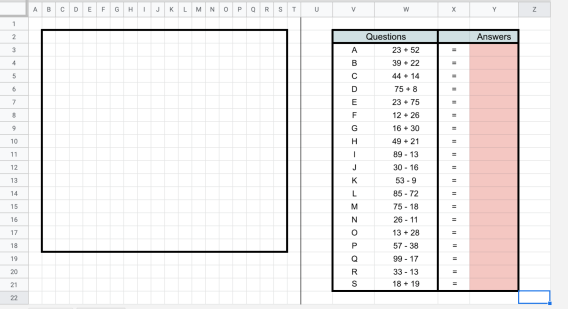


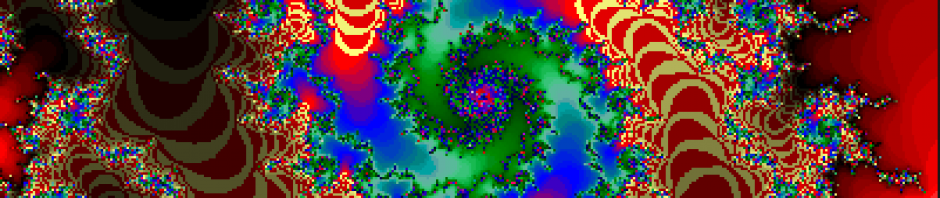
Pingback: All Circle Angles (Day 2) – When Math Happens
how did you do it? is any video showing the process?
LikeLike
This may help: https://docs.google.com/document/d/11RFsySnhYR7rKbzgkX5zNYRRuO9rBwSafCRSSlun-y0/edit?usp=sharing
LikeLike
How do you do this????? This is amazing! Would you be willing to give a step by step!
LikeLike
This may help: https://docs.google.com/document/d/11RFsySnhYR7rKbzgkX5zNYRRuO9rBwSafCRSSlun-y0/edit?usp=sharing
LikeLike
I’m trying to figure this out. I have a first grade teacher who would like to try this with her littles. Can you please teach me your ways.
LikeLike
This may help: https://docs.google.com/document/d/11RFsySnhYR7rKbzgkX5zNYRRuO9rBwSafCRSSlun-y0/edit?usp=sharing
LikeLike
❤️
LikeLike